How to Install User Styles
Custom user styles allow you to edit a portion of a webpage known as CSS. You can change the way a webpage looks without changing what it does. You could remove a portion of a website you don't want to see, or move a button from one place to another.
There are many browser extensions that allow you to quickly and easily add and remove user styles. The user style manager we recommend is called Stylus. Lets try installing the Lichess Streamer Userstyle.
First, depending on which browser you use, head to either the Chrome or Firefox Stylus install page and click "Add to Chrome" or "Add to Firefox." Then click again to confirm the installation.
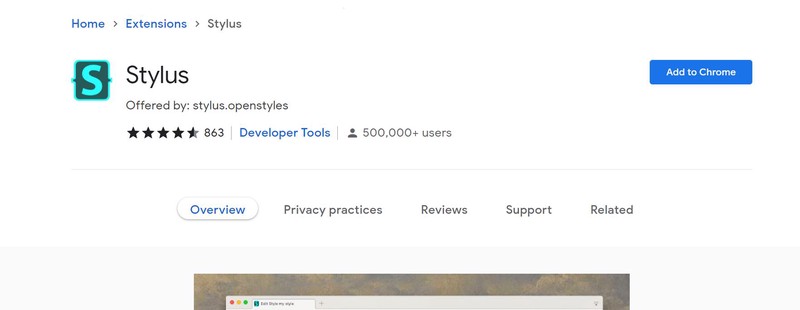
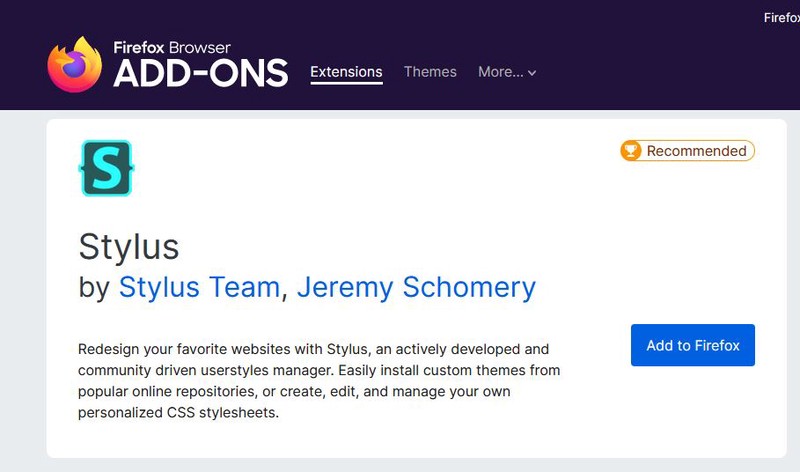
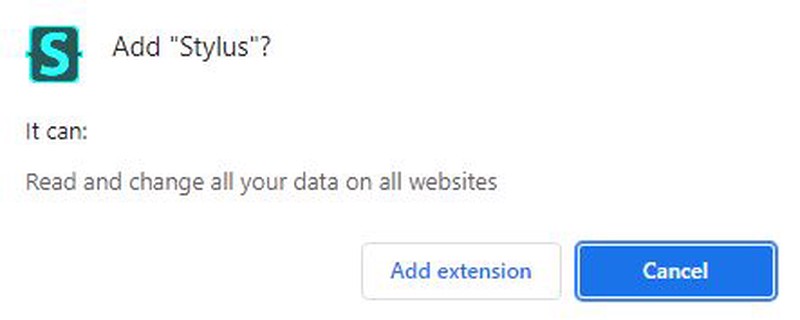
You should now have a an "S" button for the Stylus user style manager in your browser's top bar.

Now go to the Lichess streamer user style and click "Install style."
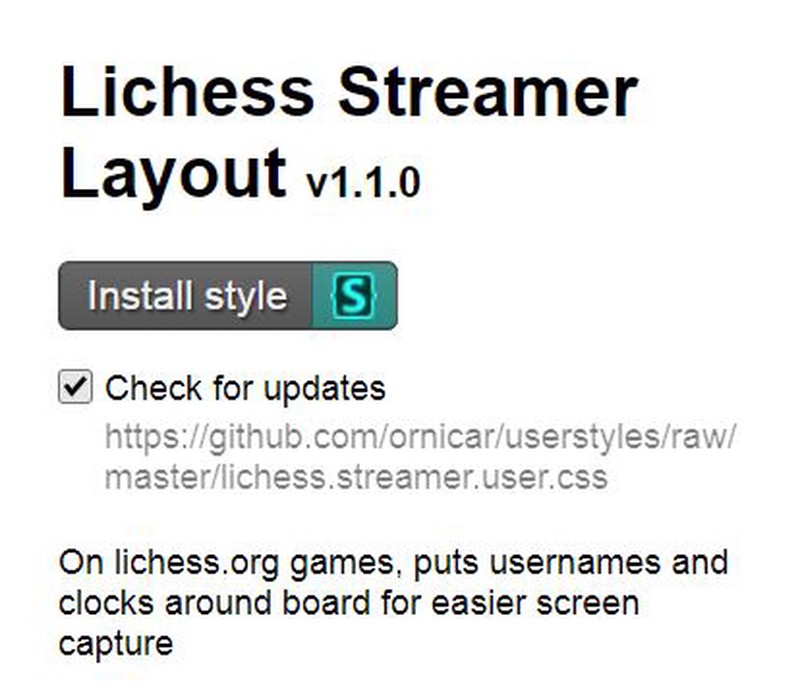
Now, the user style should be active on lichess.org. Note that you won't see it on other pages because this particular style is only used on Lichess. You can always click on the stylus button to see which styles are active and turn them on or off.
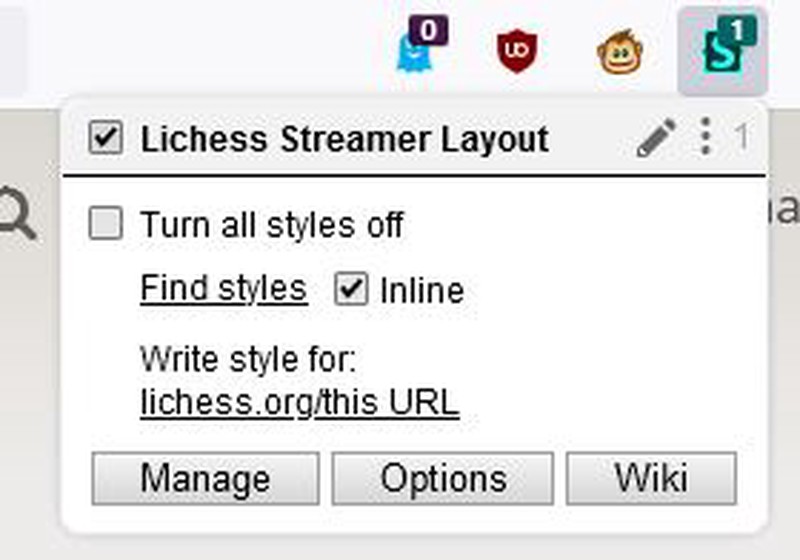
On every Lichess game page you should now see the names of the players and their clocks under and above the board. This makes the board easier to place in a streamer's layout

There are an incredible number of user styles available at sites like userstyles.org, greasyfork.org and many more. See some of our favorites on our extend page.